| University | Temasek Polytechnic (TP) |
| Subject | BBT1010 – Business technology analytics |
LEARNING OBJECTIVES
a) To transform Excel dataset into rich visualsin Microsoft Power BI.
b) To gauge students’ ability to apply Power BI in a real-life scenario.
c) To gain insights through data visualizations with Power BI report and dashboard.
2. PROJECT REQUIREMENTS
This is an INDIVIDUAL projectwhich carries a weightage of 35%in the overallsubjectmarks.
You are to create a meaningful Power BI report and dashboard.
- Select one of the SIX(6) datasets listed in the LMS Power BI Project Specs folder. You are NOT allowed to use the dataset from your previous Excel project.
o Air Traffic
o Consumer Behaviour
o Education
o Healthcare
o Land Transport
o Tourism & Hospitality - While no adjustment should be made to the original dataset variables (headers), you can howeverderive new variables by using the existing ones. For instance, you use the variable in column A multiplied by the variable in column D to get a new variable in a new column. The application should be logical and relevant to the scenario.
- You can refer to the checklist to get started on your Power BI project. (LMS > Assessments > PowerBI Project > Get Started with Your PowerBI Project.)
Hire a Professional Essay & Assignment Writer for completing your Academic Assessments
Native Singapore Writers Team
- 100% Plagiarism-Free Essay
- Highest Satisfaction Rate
- Free Revision
- On-Time Delivery
3. SUBMISSION
3.1 Project Milestone Check – due in Week beginning on 22 July 2024
Students must show the draft project to their tutor. The draft should include:
- Cover page
o Project Title, Short Description of your project, Your Full-name, Admin number, Tutorial Class, & Tutor’s name - Import your chosen Datasets
o Import your datasets into the Power BI service (web). - Add Visuals to your project
o Show at least ONE (1) page of the Power BI report and a dashboard.
o Include more than TWO (2) visual charts in your Power BI report.
3.2 Final Report
- Export your Power BI assignment as PowerPoint slides. No edits of your visualisation in the exported PowerPoint are permitted.
• The format and sequence of the Power BI report are as follows:
o Cover page.
o Dashboard.
o Findingswith charts and other visuals.
o Ending Page – Conclusion, Recommendation and References. - Yourreportminimally should contain SIX(6) pages – Cover Page(1),Dashboard(1), Findings with minimum THREE (3) pages and Ending Page (1).
- Use chart annotations(e.g.,textboxes and arrows)to present your analysis with meaningful findings in your Power BI report.
- Within your PowerPoint Cover Page slides, include the hyperlinks to your PowerBI report and dashboard. (you can get the report link by selecting the share icon nextto yourreport/dashboard, make sure you share your report/dashboard to yourtutor’s email only). Submit your PowerPoints slides via LMS, Project Submission Link.
Buy Custom Answer of This Assessment & Raise Your Grades
4. ASSESSMENTCRITERIA
Description
A) INTRODUCTION
- Clearly state the Project Title, Short Description of your project, Your Full-name, Admin number, Tutorial Class, & Tutor’s name on the Cover Page.
B) STORYBOARD
- Your storyboard shall contain charts and other relevant visuals which are visible and readable in the PowerBI report, which should be exported to PowerPoint. You can screen capture your dashboard to add to the PowerPoint file.
- Your PowerPoint file should contain – Cover Page, Dashboard, Findings and Ending Page.
- The storyboard should be consistent, meaningful, well-structured and organised
C) CHARTS AND OTHER VISUALS IN POWER BI
- Effective use of a minimum of FIVE (5) visuals in your Power BI report.
o Basic Visualisations(e.g. Line Chart, Bar Chart, Column Chart, Pie Chart, Donut Chart, Card Tile)
o Advanced Visualisations(e.g. KPI Tile, Area Chart, Combo Chart, Scatter and Bubble Charts, Table with Conditional Formatting, etc) - Use of appropriate chart formatting.
- Creation of visual charts from different data sources in the Power BI report.
- Include chart annotations using textboxes and arrows.
- Insert a summary of findings/insights with text boxes on each page. Charts may be placed side by side for comparison.
D) CONCLUSION AND RECOMMENDATIONS
- Conclusion – Provide a clear summary of the findings for your project.
- Recommendations – Feasible and specific solutions that are attainable with current technology and resources that may address the project findings.
- References and Citations of the data sources.
E) CREATIVITY FEATURES
- Ability to explore FOUR (4) or more features beyond what is taught in class.
Stuck with a lot of homework assignments and feeling stressed ? Take professional academic assistance & Get 100% Plagiarism free papers
Struggling with your BBT1010 – Business Technology Analytics report? Our Singapore assignment help is here to assist you! We offer cheap assignment writing services instantly for students in need. Get expert report writing service from our professionals and ace your course. Singaporean students can easily pay our experts to receive top-quality assistance. Achieve academic success effortlessly!
Looking for Plagiarism free Answers for your college/ university Assignments.
- SOC367 Gender Equality in the Philippines and the Magna Carta for Women – ECA Essay
- HBC251 Religious Hate, Violence, and Inter-Religious Relations: A Sociological Analysis – ECA
- Leadership Responses to Environmental Turbulence Using Yukl’s Leadership Matrix
- Financial and Investment Analysis Report – Economic Trends, Risk Assessment, and Strategic Growth Potential
- BUS363 Total Quality Management Analysis of Ride-Hail Services in Singapore – ECA
- BUS353 Air Taxi System Project Management Case Study – ECA
- BUS356 Ethical Justification for Delaying Catalisten’s Launch Due to Bias
- HRM335 Thought Leadership Analysis: Leadership Styles, Impact & Competencies
- HBC101 Singapore’s FWAs: Addressing Aging, Talent Shortage & Mental Health – TMA01 Essay
- HRM358 Addressing Hiring Bias and Promoting Diversity – ECA