| University | Nanyang Polytechnic (NYP) |
| Subject | BM1378/BM5082: Word Processing and IT Presentation |
Individual Work
ICA 1 is an individual project where each learner will be allocated one of the following business topics according to their class register number. (For example, the learner with Reg. No. 1 will be allocated “1. AN ABRUPT FREEZE TO A LONG-STANDING PROCEDURE: URA HALTS RE-ISSUE OF OPTION TO PURCHASE”.)
You must use the article’s content including the pictures and tables given from the link. For Requirement 2.4 and 2.9, you may download suitable data (e.g. pictures and tables) from the internet if your business topic does not provide any. Appropriate credit of these sources with Citation must be included. Your final Word document should be professional and fulfill the project requirements given in Section 2.
- An abrupt freeze to a long-standing procedure: URA halts re-issue of option to purchase
- 3 ways covid-19 has redesigned our homes
- Unique HDB houses
- Public housing gem: 3gen flats
- Johor bahru-Singapore rail transit system: stronger ties with our neighbors
- Covid-19: the future of commercial spaces hangs in the balance
- Save today, spend more tomorrow: things to note when buying a home with a short remaining lease
- Life after death: what happens to your property upon death?
- Covid-19: resilience in the eye of a storm
- Which projects should you look out for in Singapore’s largest bto launch this august?
- Which projects should you look out for in Singapore’s largest bto launch this august?
- A shift in the banking world: introducing sora, the Singapore overnight rate average
- Sometimes selling your home does more harm than good, and here’s why
- What makes real estate a worthy investment?
- How will technology reshape the real estate sector in the new normal
- Reflecting on the past 140 days, reshaping a new normal: covid-19
- Food for thought: will my children be able to afford housing with current rates of inflation?
- Covid-19 updates: support for the community, a lifeline for families in fortitude budget
- Covid-19 updates: businesses on a tight rope, fourth budget to cushion possible fall
- A place to call home: how small is too small?
- Temporary relief measures for the real estate sector amidst covid-19
- More relief measures announced – here’s how you can benefit from it
- The success story behind Singapore’s land development
- Can you own a home in Singapore with no savings?
- New covid-19 measures: deferring your loan repayments
- Budget reliefs amidst coronavirus panic: how does it affect you?
- How to avoid getting into trouble with the law when renting out your apartment
- 4 signs your home can make you money
Stuck with a lot of homework assignments and feeling stressed ? Take professional academic assistance & Get 100% Plagiarism free papers
Learning Outcomes
This project seeks to achieve the following learning outcomes:
- Create a customized Cover Page that suits your allocated business topic. Create a Table of Contents.
- Create customised styles that are applied to the headings and text appropriately.
- Format appropriate text with correct listings, indentation, and tables.
- Add an appropriate header and footer to the document.
- Add appropriate footnote and endnote to the document.
- Add appropriate graphics to the document.
- Add appropriate breaks and set a correct layout orientation to the document.
- Create and insert an MS Excel Chart and link it to the document.
- Create multiple columns in the document.
- Use an appropriate watermark.
- Insert comments into the document.
- Create a Bookmark and Hyperlink.
PROJECT REQUIREMENTS
2.1 Create customised Cover Page
- You must create a customised Cover Page that suits your business topic needs.
- Your Cover Page must include o title,
- company name,
- your name and admin number,
- date when you create the document and
- appropriate graphics, borders, colors, and background.
* All the above must suits your business needs.
2.2 Table of Contents
- You must create a Table of Contents up to level 4.
2.3 Create customized styles
- Create two [2] new Styles and customize them.
- Apply the two new Styles to appropriate headings. You are allowed to add headings to your document if needed.
- Apply a suitable built-in style to the rest of the text.
2.4 Format appropriate text and creation of the table
- Format appropriate text with
numbered and bulleted listing (up to 2nd level) and o correct indentation in paragraphs.
- Create a table with suitable data and table style. You are allowed to download suitable data from the internet if your business topic does not have any. You must credit the author by inserting their details below the table of your document using Citation.
2.5 Header and Footer
- Apply suitable Header and Footer to all pages except Cover Page and Table of Contents.
- Page number at footer must be in running sequence eg. Pg.1, Pg.2…. excluding Cover Page and Table of Contents.
2.6 Footnote and Endnote
- Apply suitable footnote and endnote to document.
2.7 Graphics
Insert all images from the business topics you are allocated to, into the document with appropriate
- captions,
- size,
- location,
- styles, and
- align images side by side with text.
2.8 Breaks and Layout Orientation
- Apply appropriate breaks like page break, section break, and continuous break to the document, followed by one landscape orientation page.
2.9 Create and link MS Excel Chart to document
- Create an MS Excel Workbook with suitable data, followed by a chart.
- Use the MS Excel Workbook above to insert and link the chart to the document.
- You are allowed to download suitable data from the internet if your business topic given to you does not have any. You must credit the author by inserting their details below the chart using Citation.
2.10 Multiple columns
- Create multiple columns of selected text within the document with line(s) between the column(s).
2.11 Watermark
- Apply any watermark to document excluding Cover Page and Table of Contents.
2.12 Comment
- Include one appropriate comment to one section in the document.
2.13 Bookmark and Hyperlink
- Create a bookmark in the appropriate section of this document, then create a hyperlink in another section to link to this bookmark you have created.
2.14 Spelling and Grammar Checker
- Correct all spelling and grammar mistakes in the document.
Our assignment experts make sure that they timely answer your queries related to (BM1378/BM5082) word processing and IT presentation assignment. You can get in touch with us through info@singaporeassignmenthelp.com and get the perfect solutions for the information technology assignments.
Looking for Plagiarism free Answers for your college/ university Assignments.
- NCO205 User-Centred Design: Human Factors and Design Thinking Tutor-Marked Assignment-01 Semester July 2025
- ECE200 Supporting Sensory and Motor Development End-of-Course Assessment – July Semester 2025
- 7WBS2007-0901-2025 Human Resource Management Assignment 2 Brief 2025
- Bachelor of Engineering in Electrical and Electronic Engineering Assignment Brief
- MKT373 Strategic Content Management End-of-Course Assessment – July Semester 2025
- HRM335 Leadership Development End-of-Course Assessment – July Semester 2025
- EL1101E The Nature of Language Individual Essay Guidelines Semester 1, AY2025/2026
- The Problem of Poverty Essay – Comparing Differential Association and General Strain Theories
- EMT223 Venue Management in Performing Arts Spaces Tutor-Marked Assignment 02 July 2025 Presentation
- FinTech Individual Assignment: Power Dynamics and Climate Transparency in Digital Carbon Markets