| University | Murdoch University (MU) |
| Subject | BSC203: Introduction to ICT Research Methods |
Project Management Portfolio
Tutorial 2 – Activity 4
- Use the Murdoch University library catalog or the Internet to search for one of the papers listed below (these are from Tutorial 1). Alternatively, you can develop a project scope statement for the smartwatch prototype project that you discussed in Tutorial 2, using the Scope Statement Template from the LMS. Make assumptions about your proposed version of the project where necessary.
- Develop a Scope Statement for the project reported in the paper you have chosen, using the Scope Statement Template from the LMS. Remember to include all the elements that a Scope Statement should have (you can refer back to the lecture slides). Make educated guesses where necessary. You should be able to provide answers to these questions in your Scope Statement:
- What is the project trying to achieve?
- How would the stakeholders determine they are getting what was asked for?
- What types of constraints and assumptions can be made about this project?
- What is the boundary for this project? You may need to think a bit about this – what could the project have included but did not?
- Sheng, S.; Magnien, B.; Kumaraguru, P.; Acquisti, A.; Cranor, L. F.; Hong, J.; and Nunge, E. (2007).Anti-Phishing Phil: The design and evaluation of a game that teaches people not to fall for phish. Symposium on Usable Privacy and Security (SOUPS) 2007, July 18-20, 2007, Pittsburgh, PA, USA.
In this paper, we describe the design and evaluation of Anti-Phishing Phil, an online game that teaches users good habits to help them avoid phishing attacks. We used learning science principles to design and iteratively refine the game. We evaluated the game through a user study: participants were tested on their ability to identify fraudulent web sites before and after spending 15 minutes engaged in one of three anti-phishing training activities (playing the game, reading an anti-phishing tutorial we created based on the game, or reading existing online training materials). We found that the participants who played the game were better able to identify fraudulent websites compared to the participants in other conditions. We attribute these effects to both the content of the training messages presented in the game as well as the presentation of these materials in an interactive game format. Our results confirm that games can be an effective way of educating people about phishing and other security attacks.
- Puhakainen, P., &Siponen, M. (2010). Improving employees’ compliance through information systems security training: An action research study. MIS Quarterly, 34(4), 767-A4.
Employee non-compliance with information systems security policies is a key concern for organizations. If users do not comply with IS security policies, security solutions lose their efficacy. Of the different IS security policy compliance approaches, training is the most commonly suggested in the literature. Yet, few of the existing studies about training to promote IS policy compliance utilize theory to explain what learning principles affect user compliance with IS security policies or offer empirical evidence of their practical effectiveness. Consequently, there is a need for IS security training approaches that are theory-based and empirically evaluated. Accordingly, we propose a training program based on two theories: the universal constructive instructional theory and the elaboration likelihood model. We then validate the training program for IS security policy compliance training through an action research project. The action research intervention suggests that the theory-based training achieved positive results and was practical to deploy. Moreover, the intervention suggests that information security training should utilize contents and methods that activate and motivate the learners to systematic cognitive processing of information they receive during the training. In addition, the action research study made clear that a continuous communication process was also required to improve user IS security policy compliance. The findings of this study offer new insights for scholars and practitioners involved in IS security policy compliance
- Kato, and Wong, K. W. (2011) Intelligent Automated Guided Vehicle Controller with Reverse Strategy. Journal of Advanced Computational Intelligence and Intelligent Informatics 15(3), 304-312.
This paper describes the intelligent Automated Guided Vehicle (AGV) control system using Fuzzy Rule Interpolation (FRI) method. The AGV used in this paper is a virtual vehicle simulated using the computer. The purpose of the control system is to control the simulated AGV by moving along the given path towards a goal. Some obstacles can be placed on or near the path to increase the difficulties of the control system. The intelligent AGV should follow the path by avoiding these obstacles. This system consists of two fuzzy controllers. One is the original FRI controller that mainly controls the forward movement of the AGV. Another one is the proposed reverse movement controller that deals with the critical situation. When the original FRI controller faces the critical situation, our proposed reverse controller will control the AGV to reverse and move forward towards the goal. Our proposed reverse controller utilizes the advantage of the FRI method. In our system, we also develop a novel switching system to switch from the original to the developed reverse controller.
Hire a Professional Essay & Assignment Writer for completing your Academic Assessments
Native Singapore Writers Team
- 100% Plagiarism-Free Essay
- Highest Satisfaction Rate
- Free Revision
- On-Time Delivery
Tutorial 3 – Activity 3
This activity adds to your Project Management knowledge by looking at how Time is managed. The tasks accomplished in the Time Management knowledge area assist you in developing a schedule for a project or a section of a project. In general, you need to work out: what activities need to be done, and in what sequence; how long will each take, and what resources are needed. The schedule can then be monitored to make decisions about whether completing on time is feasible. The schedule can then be developed and is usually displayed as a Gantt chart. Look at the lecture slides from Topic 2 to refresh your memory and you can also read more about Gantt charts here http://www.gantt.com/index.htm
1.Open a copy of the tutorial on Microsoft Project you used in the last tutorial:
- Schwalbe, K (2016) A Brief Guide to Microsoft Project Professional 2016 https://kathyschwalbe.files.wordpress.com/2018/08/project2016guide.pdf
2. Work through the steps described from p16 to p20 so that you are comfortable creating a work breakdown structure from scratch. Change the date option to Australian format – dd/mm/yyyy – if it is not already in that format.
3. Continue working through the Tutorial until p33 so that you have experience creating a Gantt chart. Then Go back and ADD 1 additional meaningful task to each of the phases of your project. You should now have 5 additional tasks. Don’t forget to add durations for your new tasks. Ensure that you save a copy of the file at this point as you will be submitting the Gantt chart as part of your Project Management Portfolio.
Tutorial 5 – Activity 3
This activity adds to your Project Management knowledge by looking at how project Stakeholders are identified and managed. The ultimate goal of project management is to meet or exceed stakeholder needs and expectations for a project, so you must first identify who your particular project stakeholders are. The table below maps the Project Stakeholder Management knowledge area against the project management process groups to illustrate activities associated with project stakeholders.
| Project Management Process Groups | |||||
| Knowledge Area | Initiating | Planning | Executing | Monitoring and Controlling | Closing |
| Project Stakeholder Management | Identify stakeholders | Plan Stakeholder Management | Manage stakeholder engagement | Control stakeholder engagement | |
Two key outputs of this process include:
- Stakeholder register: a document that includes details related to the identified project stakeholders
- Stakeholder management strategy: an approach to help increase the support from stakeholders throughout the project; this often includes sensitive information
You will undertake some stakeholder management activities based on the project mentioned in Activity 2 above, where researchers are planning a research project to trial 3D printing technology to print and implant living bone cells. The participants in the project would be human patients with bone cancer, and the research team would include medical specialists, bioengineers, and computer scientists.
What you need to do:
1. Identify the project stakeholders
Produce a list of the main project stakeholders (aim for at least 8 stakeholders). Remember that although stakeholders may be both organizations and people, ultimately you must communicate with people. Where possible identify the individual stakeholders (people or roles) who affect (or are affected by) your project. Make assumptions as necessary.
2. Prioritize the stakeholders
Map out the stakeholders you have identified using a matrix like the one below, and classify them by their power over the project and by their interest in the project. An interactive version is available from http://www.mindtools.com/pages/article/newPPM_07.htmif you would like to use it.
3. Understand your key stakeholders
You need to know more about your key stakeholders including how they are likely to feel about and react to your project. Create a key stakeholder analysis in the form of a table that lists each of the stakeholders in the High Power quadrants and for each of them provides a brief description of the stakeholder and describes their likely stance toward the project and issues associated with it.
Tutorial 6
After this session your Project Management Portfolio should include:
- Answers to questions in parts 2-4of Activity 1
- Information about 3 quality tools from Activity 2
Activity 1
This activity continues your work with Microsoft Project.Open the following tutorial on Microsoft Project (you used it in previous tutorials):
- Schwalbe, K (2016) A Brief Guide to Microsoft Project Professional 2016 https://kathyschwalbe.files.wordpress.com/2018/08/project2016guide.pdf
Gantt chart is the default view in Microsoft Project 2016, but network diagrams (a.k.a. PERT diagrams) can be used to more clearly show the task dependencies.
- Read pp 33-36 in A Brief Guide to Microsoft Project Professional 2016(up to the “Project Cost and Resource Management” section) for information on network diagrams and critical path analysis, then read pp 13-15 for further information about reports.
- Download the file named app from the LMS and open it in Microsoft Project. On the Format tab, click the Critical Tasks checkbox and notice that the critical tasks now display in red.
a. Explain what a critical path is.
b. Which tasks in this project are NOT on the critical path?
c. How much slack time do these tasks have? What does this mean in terms of project completion?
3. From the View tab select Tables and then Schedule. This view shows early and latest start and finishes dates as well as slack time. Does this help your understanding of the time available for each task?
4. In the View tab select Network Diagram and note how the project tasks are represented, and how the dependencies are shown. How does this view add to your understanding of the relationships between tasks of the project?
Activity 2
The lecture introduced some ‘basic tools of quality. This term is used for graphical techniques that have been identified as being helpful for troubleshooting issues related to quality:
- Cause–effect diagrams (Ishikawa diagrams)
- Control charts
- Run charts
- Scatter diagrams
- Histograms
- Pareto chart
1. Choose three of these tools and search on the Internet to identify how each can be used to help in monitoring and controlling a project.
2. Include the following in your portfolio for each of the three tools chosen:
a. A brief description of the tool
b. An explanation of how it can be used in project management
c. A reference list of all sources of information you used to complete this.
Stuck with a lot of homework assignments and feeling stressed ? Take professional academic assistance & Get 100% Plagiarism free papers
Need qualified online report writing help for BSC203: Introduction To ICT Research Methods? if yes then our talented writers will surely assist you in project management assignments. Our expert Academic writers assure 100% satisfaction at a very nominal price.
Looking for Plagiarism free Answers for your college/ university Assignments.
- A2859C Pharmacotherapeutics I Graded Assignment Brief 2026
- ISIT332 Business Process Management Individual Assignment 1
- A3740C Complementary and Alternative Medicine Graded Assignment
- A3750C Dietary Supplements Graded Assignment Individual Report 2026
- Introduction to Accounting Assessment Questions | SMU
- B2079C Job and Labour Market Analysis Coursework Assessment 2026
- B2089C Career Development and Counselling Coursework Assessment AY2025
- PSB501EN Mechanical Engineering Systems Assessment Brief | CU
- 303SD Structural Steel Design Project Brief Report SEM 2 | Ngee Ann Polytechnic
- Security Risk Management Individual Project Assignment | SIT