| University | Nanyang Polytechnic (NYP) |
| Subject | OSNF Operating Systems & Networking Fundamentals |
| Operating Systems & Networking Fundamentals
Diploma in CSF/IT Year 1 (2024/25) Semester 2 |
Week 13 -17 |
| OSNF Assignment (30%) – Home Network & Fibre Broadband | |
Objectives
After completing this assignment, the team should be able to:
- Understand the fibre broadband WAN technology provided by Internet Service Providers.
- Draw a diagram to illustrate how devices are interconnected by wired and wireless connections in a typical home network.
- Understand wireless AP configuration settings in the residential gateway.
- Understand TCP/IP protocols (DHCP & IP) and the configuration settings in the residential gateway.
- Troubleshoot problems encountered in wireless LAN and recommend solutions.
Introduction
This is a group assignment. Students are to work in groups of 3 to 4 students to discover their home network and access the network configuration settings on their residential gateway (or wireless router).
Background Reading and Preparation on Home Network and Fibre Broadband
Residential homes in Singapore can access the Internet through fibre broadband connection. Most homes with fibre broadband also have a home network which enables several computers to access the Internet at the same time. Computers, smartphones, network printers and Smart TV as well as network devices such as modem/ONT, wireless router and Wi-Fi Mesh system can be found in a home network.
All students should read up and research into Fibre Broadband Connection to Homes and Home Networking Guide found in the following link:
Hire a Professional Essay & Assignment Writer for completing your Academic Assessments
Native Singapore Writers Team
- 100% Plagiarism-Free Essay
- Highest Satisfaction Rate
- Free Revision
- On-Time Delivery
Assignment Group Report Research Tasks (100 marks)
- Each team member is required to discover and document his/her own Home Network. (Attach the documentation which may be hand written and drawn in Appendix A).
The team collates information of the fibre broadband plan subscribed and the network devices in the Home Network for each team member. Complete the table below.
Name ofTeamMember |
Internet Service Provider (ISP) & Broadband Plan Subscribed
(Advertised speeds) |
Download Speed & Upload Speed
(Speedtest.net speeds) |
Residential Gateway
(Brand and model number) |
ONT
(Brand and model number) |
| 1 |
|
|||
| 2 |
|
|||
| 3 |
|
|||
| 4 |
|
Hint: To do a speed test of your broadband Internet connection, use a wired Gigabit Ethernet connection (using RJ45 UTP cable). Go to https://www.speedtest.net, click on “Go”.
(16 marks)
- Based on the download speeds of the selected Home Network for each member recorded in Task 1, determine the time taken (theoretically) for each connection to download a file of 1GB (Gigabyte).
|
|
(4 marks)
- Download a 1GB file and record how much time is taken. Based on advertised download speed recorded in Task 1, explain what are TWO real-life factors that may result in the variance in the actual download speed.
You may download a 1GB file for testing here:
https://fsn1-speed.hetzner.com/
(6 marks)
- Research on the fibre broadband connection in terms of the type of optical fibre, type of connector and the technique used to support simultaneous download and upload streams over a single strand of optical fibre.
(6 marks)
- Based on the selected Home Network, take relevant screenshots of the residential gateway (or wireless router) configuration settings and answer the questions.
(8 marks)
Buy Custom Answer of This Assessment & Raise Your Grades
- With the floor plan of the selected Home Network, draw a network diagram showing where the network devices and network-enabled devices are located and how they are interconnected. The diagram should show the followings with clear labelling:
- network devices e.g. Termination Point, ONT; and network-enabled devices e.g. desktop, laptop, printer
- types of network cables and connectors
- IP addresses assigned to devices (both static and dynamic addresses)
- others such as TV, telephone, Wi-Fi Mesh, structured cabling
(30 marks)
- Take relevant screenshot(s) of the wireless 5GHz Band configuration settings and answer the questions.
(6 marks)
- For one of the rooms, the wireless connection to a laptop in the room is unstable when the door is closed.
- What is the likely cause of this problem?
- Evaluate TWO suitable solutions to provide stable wireless connection for the laptop.
- Select the preferred solution with justifications in the context of the selected Home Network.
(16 marks)Appendix A: Home Network documentation of each member (individual contribution)
| (a) Actual time taken for each member to download a 1GB file (include relevant screenshots(s)
(b) Explain what are TWO real-life factors that may result in the variance in download speed between the advertised and actual download speeds.
|
|
|
| (a) Relevant screenshot(s) of the LAN configuration settings:
(i) State the range of IP addresses that would be assigned to home devices.
(ii) Explain whether the IP addresses are statically or dynamically assigned.
(iii) Explain whether these are public or private IP addresses.
|
| (b) Relevant screenshot(s) of the Internet (or WAN) configuration settings:
[Note: for security reason, blank off the host part of the IP address assigned by the ISP]
(i) State the IP address and Class of address assigned by the ISP.
(ii) Explain whether it is statically or dynamically assigned.
(iii) Explain whether it is a public or private IP address.
(iv) State the function of the software component in the residential gateway that allow multiple home devices to use a single IP address from the ISP to access the Internet.
|
| Diagram of selected Home Network:
Note: floor plan should be used to show where the devices are located (reference: page 8 of Home Networking Guide)
|
| Relevant screenshot(s) of the wireless 5GHz Band configuration settings:
(i) What is the security mode?
(ii) What are the IEEE 802.11 standards (or Network modes) supported?
|
|
|
Stuck with a lot of homework assignments and feeling stressed ? Take professional academic assistance & Get 100% Plagiarism free papers
Looking for Plagiarism free Answers for your college/ university Assignments.
- CH2123 Assignnment : Fugacity, VLE Modeling & Henry’s Law Applications
- BAFI1045 Assignment -Constructing and Evaluating Passive and Active Portfolios Based on the Straits Times Index (STI)
- PSB501EN Assignment 1: Engineering Systems Integration: A Multi-Technique Approach to Mechanical Analysis
- FIN2210E/FIN2212E Group Assignment: Financial Risk Management Analysis of Bursa Malaysia Companies
- FLM101 Assignment: A Cinematic Dissection: Stylistic Elements and Their Thematic Significance
- Assignment: Transforming Talent in the AI Era: From War to Wealth through Ecosystem Innovation
- COMP 1105 Assignment: Health-Focused E-Commerce Website: A Web Technologies Project Using HTML5, CSS, and JavaScript
- Assignment: Machine Learning in Robo-Advisory Services: Evolution, Applications, and Future Trends
- OMGT2229 Assignment: Quantitative Forecasting, Economic Order Analysis, and Strategic Sourcing Decision-Making for JB Hi-Fi
- Assignment 2: Corporate Finance and Planning: An In-Depth Financial Analysis of Company